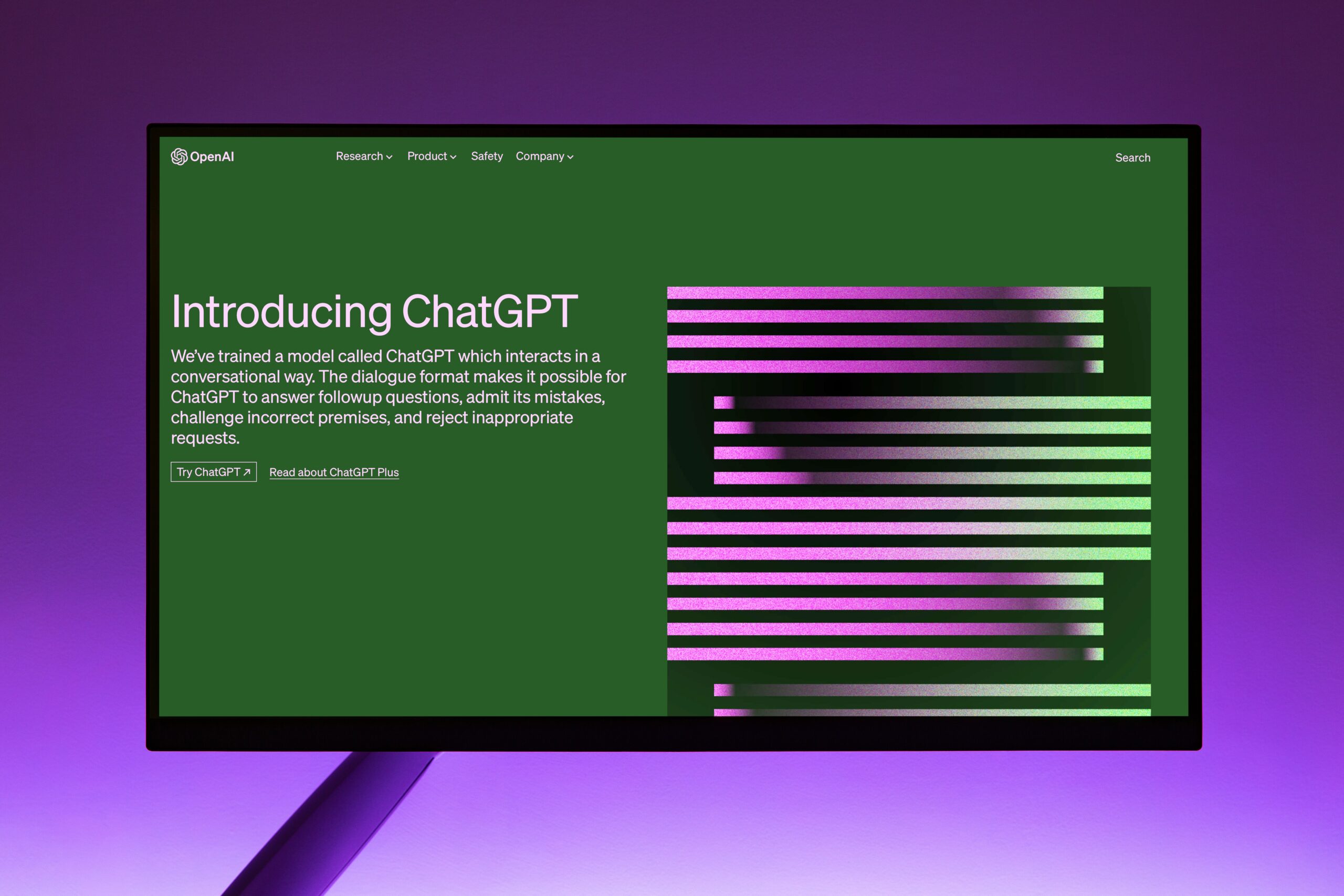ChatGPT Prompt is a crucial element in AI communication and text generation tools. It can be any form of descriptive text provided by the user, such as a paragraph, a question, a conversation, or anything else. Prompt serves as the starting point for ChatGPT to generate responses. A good Prompt not only provides a specific and clear question or request but also helps ChatGPT generate relevant and valuable answers. This article will introduce the usage and techniques of ChatGPT Prompt and provide some examples to help you better utilize this powerful tool.
What is the ChatGPT prompt?
The ChatGPT Prompt is a crucial element in the AI communication and text generation tool. It can be a piece of text, a question, a conversation, or any form of descriptive text provided by the user, which serves as the starting point for ChatGPT to generate a response. The quality of the response generated by ChatGPT is determined by the quality of the prompt, as a good prompt can provide a specific and clear question or request, which can better guide ChatGPT to generate relevant answers.
A good prompt should have the following elements: Firstly, it must be clear and specific, and avoid using overly complex or ambiguous words. Secondly, it must have a clear purpose, avoiding broad or open-ended questions. Finally, it must be relevant, keeping the conversation focused on the same topic to avoid distraction.
Good prompt examples:
“What companies are leading in the field of artificial intelligence?” – Clearly ask a question and specifically point out keywords such as “leading position” and “artificial intelligence.”
“Please help me check the time difference between Korea and Singapore?” – Clearly make a request and specify the need to check “time difference” and “Korea and Singapore” information.
Bad prompt examples:
“Please tell me something interesting.” – Lack of a clear question or request, making it difficult for ChatGPT to understand your intention.
“Please give me travel information.” – Because there is no specified region, travel destination or clearer request, ChatGPT cannot provide specific travel information.
A good prompt can help ChatGPT better understand the user’s intention and generate relevant and valuable responses, which is an advantage of the ChatGPT prompt.
How to utilize the ChatGPT Prompt?
The method to use ChatGPT Prompt is quite simple. Just enter the question or request you want on the platforms or applications related to ChatGPT, and then press submit. ChatGPT will generate a response based on your prompt. When entering the prompt, it is recommended to pay attention to the quality of the prompt, so that ChatGPT can understand your intention correctly and generate an appropriate response.
Here are some simple ChatGPT prompt examples:
- How to train Ai drawing tool Midjourney?
- Who is the lead actor in the movie “Inception”?
- When does the cherry blossom season begin in Japan?
- How to deal with work stress?
Here are four more accurate ChatGPT prompt examples, each containing elements of people, events, time, location, and objects:
- I need to find a high-quality vegetarian restaurant in Taipei, please recommend a restaurant where I can enjoy food during lunchtime.
- (People: me, events: finding vegetarian restaurant, time: lunchtime, location: Japan, object: food)
- On our next company trip, we will visit the Paris city center. What are the representative cultural features we should experience in the local attractions?
- (People: us, events: selecting travel destination, time: next company trip, location: Paris city center, object: cultural features)
- I am in Japan and need to improve my Japanese speaking skills within a month. How can I effectively learn?
- (People: me, events: improving Japanese speaking skills, time: within a month, location: Japan, object: Japanese learning resources)
- I hope to enjoy food with my family at 8 pm tonight. What are some suitable restaurants in Korea that you can recommend?
- (People: me, events: finding a suitable restaurant, time: 8 pm tonight, location: Korea, object: food)

Configuring the Style of ChatGPT Prompt.
Setting the Style of ChatGPT Prompt can be achieved through controlling the way generated text is produced. When the user inputs a prompt, ChatGPT generates a response based on that prompt, and the style of the generated text can be configured in the following ways.
Expressive Style:
Expressive style includes tone, emotion, attitude, and more. These expressive styles can be achieved by adding specific words to the prompt. You can add ‘Answer in a professional tone’, ‘Reply with a humorous tone’, ‘Explain with a solemn, sad tone’, ‘Write an email in a friendly tone’.
Theme Style:
The style of ChatGPT Prompt can also be configured based on the theme, such as technology, entertainment, finance, etc. These theme styles can be achieved by adding specific keywords to the prompt. For example, adding ‘Theme: technology’ in the prompt indicates using the technology theme style, and adding ‘Theme: entertainment’ indicates using the entertainment theme style.
Expressive Style Tone Emotion Attitude
Answer in a professional tone Professional Neutral None
Reply with a humorous tone Humorous Relaxed Positive
Explain with a solemn, sad tone Solemn, sad Sad None
Write an email in a friendly tone Friendly Positive None
For example, when a user asks a question, ChatGPT can use a professional tone to answer, which usually uses professional jargon and vocabulary to demonstrate ChatGPT’s professional knowledge and professional qualities, making users feel trustworthy and reassured.
Another example is when a user needs to solve a problem, but it is not very serious or urgent, ChatGPT can reply with a humorous tone, making users feel relaxed and happy, while also making the conversation more interesting.
Role:
If you have been using ChatGPT for a while, you will find that it can actually perform role-playing. Whether you want it to be a lawyer, a doctor, or a dark version of ChatGPT, it is all achievable. So, how can you make ChatGPT enter a role? This process can be simply divided into two steps: give it a script and then let it enter the role setting.
When giving ChatGPT a script, you need to first explain the character’s usual appearance and knowledge background. For example, if you want ChatGPT to play the role of a doctor, you need to tell it whether the doctor is a dentist, an internist, or a surgeon, and so on. At the same time, you also need to emphasize that this doctor is very skilled, an authority figure in this field. Only after laying out these script backgrounds can ChatGPT enter that role. After entering the role, it can provide more professional and targeted answers to your questions based on the set character background.
Different expressive styles and character settings can meet the different needs and preferences of users, and can improve the interactive experience of ChatGPT.
It should be noted that the style of generated text is limited by the training data and model architecture of the model, and cannot be generated completely based on the user’s settings. Therefore, when using ChatGPT Prompt for text generation, continuous adjustments and optimizations are still needed to achieve better results. The best optimization adjustment is to continuously provide ChatGPT with practical examples in your mind for reference.
Effectively Using ChatGPT Prompt in 5 Steps.
ChatGPT Prompt is a very powerful tool that can help users generate high-quality text and is very easy to use. Here are 5 steps to effectively use ChatGPT Prompt:
- Determine the purpose and prompt input format:
Before using ChatGPT Prompt, it is essential to understand your purpose and input. You need to be clear about your question or the desired result, as well as the corresponding information and content. For example, if you want to generate an article about real estate, you need to determine the topic, title, and content. Only by clarifying your purpose and input can you set the correct parameters and obtain suitable results from ChatGPT Prompt. - Understand your content:
Before generating content, you need to understand your content thoroughly. To generate high-quality content using ChatGPT Prompt, you must know what you want to describe and the concepts of your content. The more you know, the more accurate and appropriate results ChatGPT Prompt can generate. - Use appropriate length and format:
You need to use appropriate length and format when generating content. Depending on your purpose, you can set the length of the generated content and choose a suitable format, such as paragraph or title. When setting the appropriate length and format, you need to choose according to the characteristics of your content. - Use appropriate keywords:
When generating content using ChatGPT Prompt, you can set keywords. Keywords refer to the key words that need to be focused on when generating content. Choosing appropriate keywords can help ChatGPT Prompt generate more accurate and relevant content that meets your requirements. - Try and fine-tune the generated results:
Try the generated results and fine-tune them according to your needs. You can modify the set parameters, regenerate, and observe the changes in the generated results. Trying and fine-tuning are essential steps in the process of using ChatGPT Prompt, which can help you obtain more satisfactory results.
Conclusion
In conclusion, ChatGPT is a powerful text generation tool. Correctly using prompt can help users generate high-quality text answers and improve the quality and efficiency of ChatGPT generated answers. In addition, the advanced features of ChatGPT Prompt also allow users to set the style and format of the generated text according to different needs. Although its performance in Chinese may be slightly inferior to English, with the development of Chinese language technology, ChatGPT’s performance in Chinese will also continue to improve. Therefore, ChatGPT Prompt is a very practical and promising tool that will have a wider range of applications in various fields in the future.