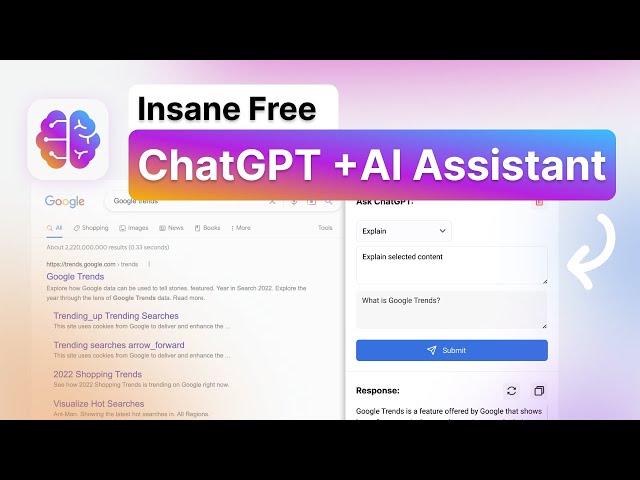Although ChatGPT is very useful, its website functionality is quite simple. In order to use ChatGPT on other pages, users must copy and paste back and forth between multiple tabs, which is quite tedious. However, many programmers have recognized these issues and developed useful Chrome extensions that allow users to use ChatGPT more conveniently.
ChatGPT Sidebar – Page summary, translation and rewriting, ChatGPT can be used anywhere. AIPRM for ChatGPT – Popular prompt community, database, favorites, template creation. YouTube Summary – Video summary organization. ChatGPT Writer – Automatically write emails and reply to emails for you. ChatGPT TO Notion – Store chat content in Notion database. These extensions make it easier for you to use ChatGPT, improving your work efficiency and browsing experience. If you frequently use ChatGPT, you may want to try these extensions, and I believe they will bring you unexpected convenience and effectiveness.
ChatGPT Sidebar – Use ChatGPT anywhere with page summary, translation, and rewriting.
ChatGPT Sidebar is a multifunctional AI assistant that connects to ChatGPT. You can easily use ChatGPT Sidebar to assist you in translating web content, summarizing articles, searching for knowledge, and rewriting content while browsing any website.
Here are some examples of using ChatGPT Sidebar as a reading assistant:
📰 Summarize articles
🔍 Find similar pages
🤔 Explain any concept
👨💻 Explain code for programmers
🌍 Translate into any language
📝 ChatGPT Sidebar can also serve as your writing assistant when you are writing notes, Google Docs, emails, and more. Here are some useful writing assistant use cases:
✅ Correct grammar
🔄 Rephrase content
➡️ Expand content
💰 Generate ad scripts
🎥 Write video scripts
ChatGPT Sidebar comes with various default prompt templates that optimize your online activities. In addition, you can add any prompt templates you like and use them on any webpage.
AIPRM for ChatGPT – popular prompt communities, databases, favorites, and template creation
With just one click, you can access ChatGPT’s premium prompt templates designed for fields such as SEO, copywriting, sales, marketing, art, and programming. These carefully selected prompts can help you optimize your website and improve its ranking in search engines, without spending time creating perfect prompts. The AIPRM advanced ChatGPT Prompts for SEO extension can take care of it for you, allowing you to save time and focus on other important tasks. You can save your own prompt templates or share them with the community to benefit everyone. As the author of the prompt template, your name and link will be prominently displayed next to the prompt, giving you opportunities for clicks and recognition.
YouTube Summary with ChatGPT
“YouTube Summary with ChatGPT” is a free Chrome extension that allows you to quickly generate summaries and translations of the text transcript of YouTube videos you are watching using ChatGPT. Using this extension can save you time and help you learn faster. Simply click the “Transcript and Summary” button next to the video, and you will see the transcript on the right side of the screen, with each paragraph being 35 seconds long. Clicking it will send it to the ChatGPT page, where you can paste the transcript and generate summaries and translations.
ChatGPT Writer – Write mail, messages with AI
ChatGPT Writer – Write mail, messages with AI
With ChatGPT AI that protects your privacy, you can write emails and messages with confidence. This tool works on all websites and can be used through a privacy-friendly Chrome extension. Additionally, it works on all Chromium-based browsers, such as Chrome, Brave, and Edge. It also supports all languages, providing high-quality responses that surpass other tools on the market. Its performance is particularly outstanding on Gmail. The software is set to default to English, so it may be a bit troublesome to switch to Chinese when writing Chinese letters.
ChatGPT To Notion – Save the chat content to the Notion database
With ChatGPT to Notion, you can effortlessly save your conversations with ChatGPT directly to Notion, bringing ChatGPT’s intelligence into your favorite application! The usage is very simple, just click the new pin icon under each answer on the ChatGPT page to save that answer and related prompts to the Notion database you choose. If you want to save the entire conversation, just use the feature provided in the pop-up window of the extension.